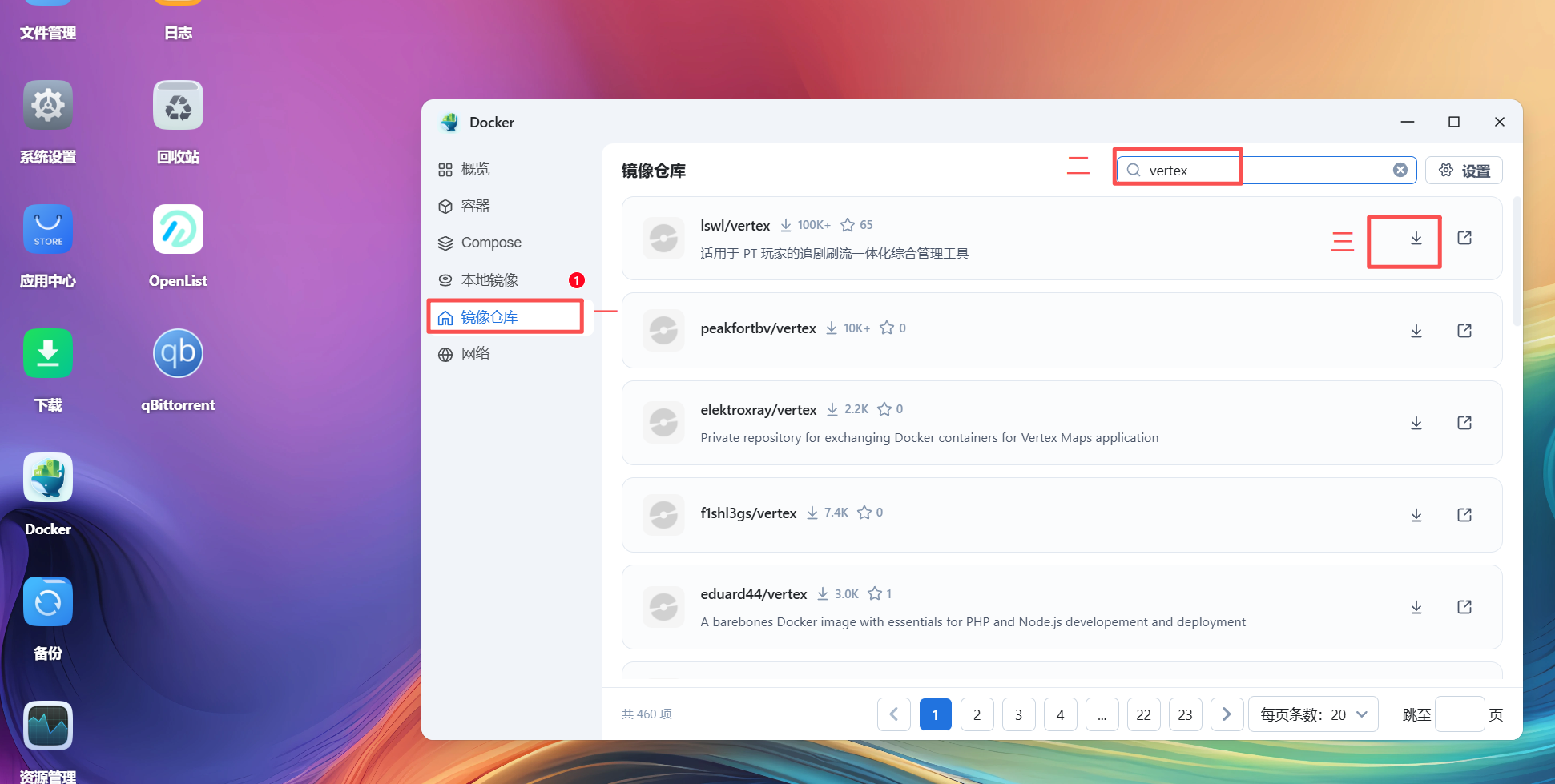VPS要求: 系统:Debian 7 或 Ubuntu 12 以上 仅支持KVM和XEN架构,以及独服。 步骤1:安装运行库apt-get updateapt-get install -y xz-utils openssl gawk file步骤2:一键安装 (系统镜像更多说明,请看对应文件夹里的.txt格式文件)
Windows 7 sp1 企业版 64位 中文 用户名:Administrator 密码:nat.ee VPS最低要求:CPU:1核 内存:1G 硬盘:15G 系统默认未激活,需自行KMS激活 wget --no-check-certificate -qO InstallNET.sh 'http://d.nat.ee/sh/InstallNET.sh' && bash InstallNET.sh -dd 'http://d.nat.ee/win/original/win7-ent/win7-ent-x64-cn.vhd.gz'
--------------- Windows 8.1 专业版 64位 中文 用户名:Administrator 密码:nat.ee VPS最低要求:CPU:1核 内存:1.5G 硬盘:15G 系统默认未激活,需自行KMS激活 wget --no-check-certificate -qO InstallNET.sh 'http://d.nat.ee/sh/InstallNET.sh' && bash InstallNET.sh -dd 'http://d.nat.ee/win/original/win8.1-pro/win8.1-pro-x64-cn.vhd.gz'
--------------- Windows 10 LTSC 企业版 64位 中文 用户名:Administrator 密码:nat.ee VPS最低要求:CPU:1核 内存:2G 硬盘:15G 系统默认未激活,需自行KMS激活 wget --no-check-certificate -qO InstallNET.sh 'http://d.nat.ee/sh/InstallNET.sh' && bash InstallNET.sh -dd 'http://d.nat.ee/win/original/win10-ltsc/win10-ltsc-x64-cn.vhd.gz'
--------------- Windows Server 2019 数据中心版 64位 中文 用户名:Administrator 密码:nat.ee VPS最低要求:CPU:1核 内存:2G 硬盘:15G 系统默认未激活,需自行KMS激活 wget --no-check-certificate -qO InstallNET.sh 'http://d.nat.ee/sh/InstallNET.sh' && bash InstallNET.sh -dd 'http://d.nat.ee/win/original/winsvr2019-data/winserver2019-data-x64-cn.vhd.gz'
精简版
(甲骨文专属) Windows 7 sp1 企业版 64位 中文 精简版
用户名:Administrator 密码:www.nat.ee
VPS最低要求:CPU:1核 内存:512M 硬盘:5G
系统默认未激活,需自行KMS激活
wget --no-check-certificate -qO InstallNET.sh 'http://d.nat.ee/sh/InstallNET.sh' && bash InstallNET.sh -dd 'http://d.nat.ee/win/lite/oracle/Uefi-gpt-Win7-Ent.gz'
---------------
Windows 7 sp1 旗舰版 64位 中文 精简版
用户名:Administrator 密码:nat.ee
VPS最低要求:CPU:1核 内存:512M 硬盘:5G
系统自动永久激活
wget --no-check-certificate -qO InstallNET.sh 'http://d.nat.ee/sh/InstallNET.sh' && bash InstallNET.sh -dd 'http://d.nat.ee/win/lite/win7/win7-ult-sp1-x64-cn.vhd.gz'
---------------
Windows 8.1 专业版 64位 中文 精简版
用户名:Administrator 密码:nat.ee
VPS最低要求:CPU:1核 内存:768M 硬盘:8G
系统默认未激活,需自行KMS激活
wget --no-check-certificate -qO InstallNET.sh 'http://d.nat.ee/sh/InstallNET.sh' && bash InstallNET.sh -dd 'http://d.nat.ee/win/lite/win8.1/win8.1-pro-x64-cn.vhd.gz'
---------------
【有字体BUG,已下架,勿DD使用】Windows 10 LTSC 企业版 64位 中文 精简版
用户名:Administrator 密码:nat.ee
VPS最低要求:CPU:1核 内存:1G 硬盘:10G
系统自动KMS激活到2038年
wget --no-check-certificate -qO InstallNET.sh 'http://d.nat.ee/sh/InstallNET.sh' && bash InstallNET.sh -dd 'http://d.nat.ee/win/lite/win10/win10-ltsc-x64-cn.vhd.gz'
独服设置静态IP
启动Netboot模式 wget -O- 'DD包镜像直链' | gunzip | dd of=/dev/sda DD完成后直接再启动次Netboot模式 ntfsfix /dev/sda1 ntfs-3g /dev/sda1 /mnt/windows 再连接sftp,下载/mnt/windows/nat.cmd到本地, 用记事本编辑替换, 把setmode=off 修改为setmode=on 再修改:静态IP/子网掩码/网关参数,为你的保存后上传覆盖。 然后reboot重启,等待大概8分钟左右远程桌面连接。
KMS激活
自行KMS激活:
以管理员身份运行CMD
步骤:
命令1:slmgr /upk
命令2:slmgr /ipk 系统KMS密钥
命令3:slmgr /skms KMS服务器地址
命令4:slmgr /ato
完成
Windows 7 企业版
KMS密钥:33PXH-7Y6KF-2VJC9-XBBR8-HVTHH
Windows 8.1 专业版
KMS密钥:GCRJD-8NW9H-F2CDX-CCM8D-9D6T9
Windows 10 LTSC 2019 企业版
KMS密钥:M7XTQ-FN8P6-TTKYV-9D4CC-J462D
Windows Server 2019 数据中心版
KMS密钥:WMDGN-G9PQG-XVVXX-R3X43-63DFG
更多详细镜像信息,请访问: http://d.nat.ee
精简和原版镜像均已打补丁为当时制作的月份补丁,累计更新!
精简和原版镜像均已打补丁为当时制作的月份补丁,累计更新!
一键脚本 由 Vicer&制作
网站:MoeClub.org
系统镜像 由 荣耀&制作
网站:nat.ee
TG群:https://t.me/nat_ee
 主机优惠
主机优惠